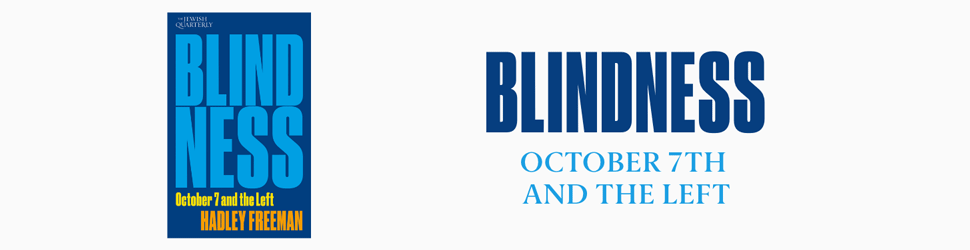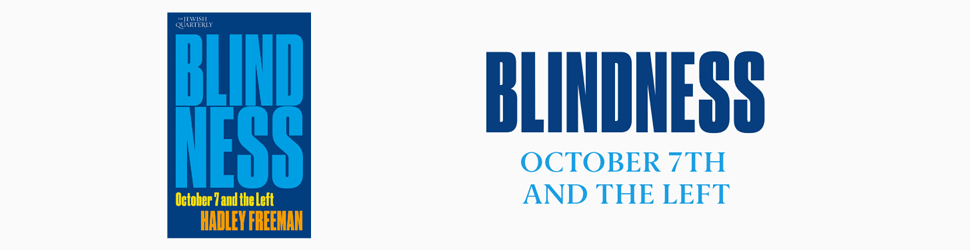How to access your JQ subscription via the Exactly App
A subscription to The Jewish Quarterly gives you access via the Exactly App for iPads, iPhones and Android tablets and phones. Follow these steps to access JQ via the app. (Please note that these steps will differ from those required to read JQ on jewishquarterly.com):
- Visit the JQ page on the Exact Editions site by clicking here
- Create an Exact Editions login (note that this login will be different to the one you would have created for your Schwartz Media account).
- Enter your SUBSCRIBER ID in the top field. You will find this in your Welcome to The Jewish Quarterly email, or in the dashboard of your Schwartz Media account (as below)
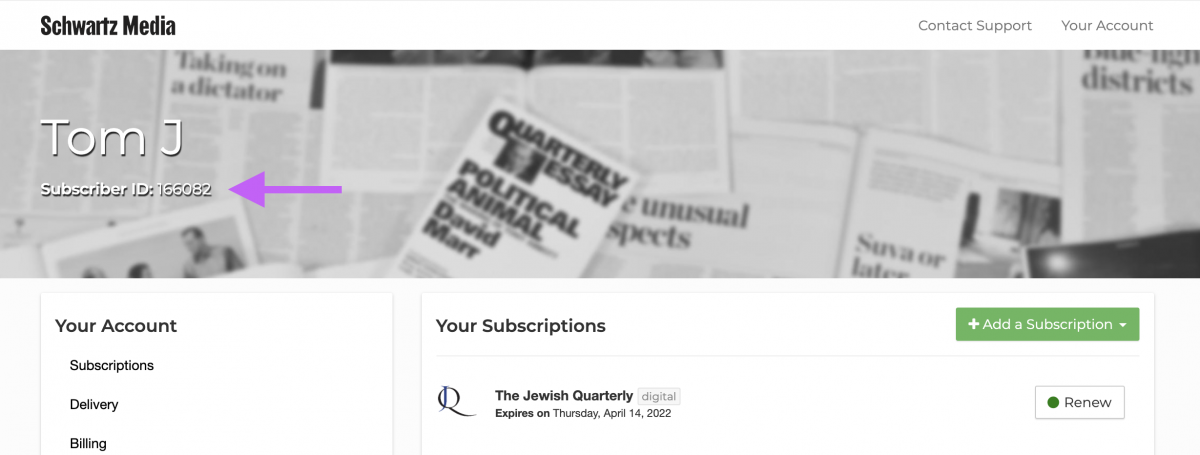
- On the Exact Editions page, enter the email address and password you would like to use to register for the app
3. Download the Exactly App from your preferred app store:
- Visit Google Play Store as an Android user
- Visit the Apple iTunes Store as an iPhone user
4. After you have downloaded the app, open Exactly on your mobile device:
- Click on “settings” (the gear icon) in the upper right-hand corner
- Enter the email and password you created in Step 2
- Your subscription to JQ will automatically load in the app. This includes all current and past issues of JQ.
- Click on the cover of the issue you would like to read in the app and then, happy reading!
If you require additional help using the Exactly app, have a look at their site for more detailed information, including video tutorials: