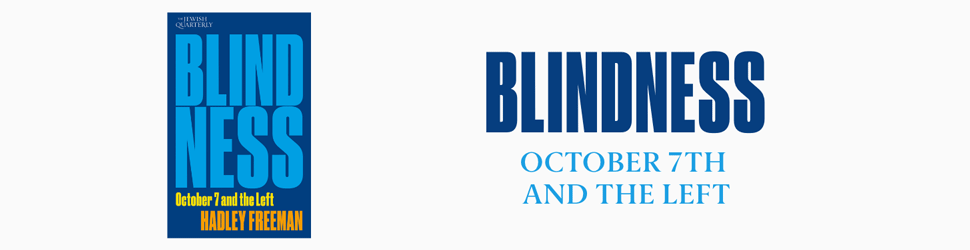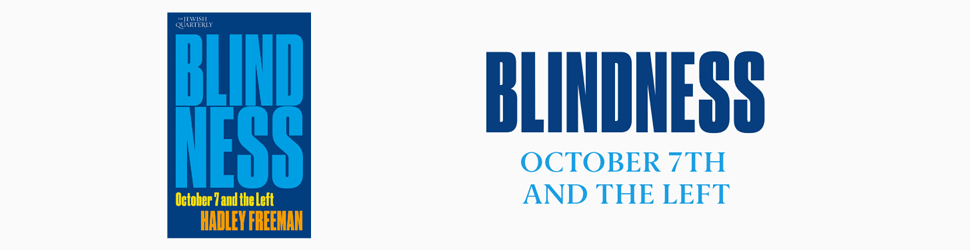How to access your digital subscription.
In the event of a disruption to your online access to The Jewish Quarterly please follow this guide.
All print subscriptions to The Jewish Quarterly give you access to the digital edition. This means you can access every issue of The Jewish Quarterly via this website.
Not a subscriber? Subscribe here.
Schwartz Media Account
If you have taken out a subscription to The Jewish Quarterly, you will have a Schwartz Media account.
This will be registered under the email you subscribed with.
You can log in and view your account details here: account.schwartzmedia.com.au
I don't know my password
If an account exists with your email address and you can’t remember your password, you can request a new one here: account.schwartzmedia.com.au/forgot
Login to read on this website
Log in to your preferred platform using the steps outlined below.
- On jewishquarterly.com click LOGIN at the top right corner of the page.
- Enter your email and Schwartz Media account password. If you have forgotten your password or have not set one up, you can request a password reset link here. If this does not arrive promptly, please check your spam or junk inbox.
- Once you are logged in to your account, at the top right-hand corner of the screen you should see your name with a green dot next to it. If the green dot is visible, you will have unlimited online access to The Jewish Quarterly.
- Click ‘Journal’ in the menu and you can read any of the recent issues by clicking the ‘Read Issue’ button below your essay of interest.
EBooks
In this screen, you can also download the essay as an ebook by:
- Clicking the ‘ebook’ button and choosing your preferred format.
- Your ebook will either load automatically to the library of the ereader app on your device, or to the Downloads folder on your device.
- To search for the ebook within your device, please search for the specific issue title, i.e. “The Return of History”
- If you do not have an ereader app but would like one, you can find a handy list of free apps here.
Past issues via Exact Editions
How do I access the Past Issues of The Jewish Quarterly?
For the duration of your subscription, you have digital access to all the past issues through the website and The Exact Editions app. To access these issues, follow these steps:
- Click the ‘Login’ button at the top.
- Enter your email and Schwartz Media account password. If you have forgotten your password or have not set one up, you can request a password reset link here. If this does not arrive promptly, please check your spam or junk inbox.
- Once you are logged in to your account, at the top right-hand corner of the screen you should see your name with a green dot next to it. If the green dot is visible, you will have unlimited online access to The Jewish Quarterly.
- Click ‘Past Issues’ in the menu. This button will direct you to the full catalogue of every JQ issue. Click on the cover image of the issue you would like to read.
For more details on how to use the Exact Editions reader click here.
Still need help?
If you are struggling to log in, please email us at [email protected] with your query and we will get back to you as soon as we can.